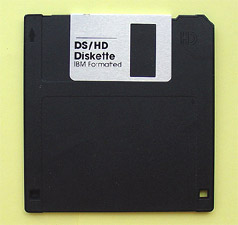inherent vice: computer media
1 Disks and Drives | 2 Flash Memory Devices
The earliest computers in the 1950s used 1200 foot magnetic tape reels to backup and store computer data. In 1956, IBM manufactured the first hard drive for their RAMAC 305 system; the drive - the size of two refrigerators - could hold 5MB of data. Since their introduction, hard disk drives and data storage devices have increased in capacity, decreased in physical size and weight, reduced in price, and improved in performance.
Nonetheless, computer media are some of the least reliable formats that we will review. Although the capacity of computer media has grown exponentially over the past few decades, the risk of losing huge amounts of data should the hard drive, disk or storage device suddenly fail is a major drawback of the format. Additionally, hardware and software obsolescence can render data irretrievable.
For an overview of the advantages and disadvantages of computer media as well as a comparison to optical media formats, refer to the National Park Service Conserv-O-Gram Digital Storage Media.
1 Disks and Drives
|
|
Magnetic computer media have notoriously short lifespans. If the enclosure on a disk or hard drive deforms, it can cause problems wth reading the disk. The magnetic particles that record data can become unstable, and in magnetic hard drives the component parts can fail, causing usually irretrievable loss of data.
Structure
Floppy disks and diskettes have a plastic base with a magnetic recording layer on one or both sides. The 3½ inch diskettes are enclosed in a rigid plastic protective jacket, while the older 5¼ inch diskette enclosures are more flexible. For both types, a slot in the jacket allows the read/write head to access the disk.
A hard drive stores and retrieves data by using rapidly rotating disks that are coated with ferromagnetic material. A spindle holds these flat, circular disks (often called "platters") and magnetic heads on a moving actuator arm to read and write data to the surface. The platters are made from a non-magnetic material (usually aluminum alloy, glass, or ceramic) and are coated with a shallow layer of magnetic material typically and an outer layer of carbon for protection.
Characteristics of Deterioration
While there is no hard data about the longevity of magnetic computer media, their lifespan is estimated to be less than 10 years. Disks and diskettes are vulnerable to strong magnetic fields, which can demagnetize the magnetic particles that store the data. Diskettes are especially susceptible to loss of data from debris entering the cartridge - a small scratch can remove a single "bit" that could make the entire diskette unreadable. Finally, each time magnetic media are used, a small amount of magnetized material is worn from the disk; frequently used disks may eventually become unreadable due to this data loss.
Hard drives are more reliable, but still susceptible to failure (sometimes catastrophic). "Head crash" is the scraping of the head that reads the hard drive disk across the platter surface, removing the thin layer of magnetic film and causing data loss. This can be caused by a computer error, electronic failure (or a sudden loss of power), general wear and tear, shock from a fall or drop, or corrosion. "Silent data corruption" of a hard drive results from errors from bugs in both hardware and software. These errors, which usually occur during the data writing process, are "silent" because there is no indication or error message reporting that the data is incorrect; the problem remains unknown until you attempt to retrieve the data. Extremes and fluctuations in temperature, humidity, and air pressure can shorten a hard drive's lifespan and reliability.
Finally, magnetic disks face the problem of technological obsolescence. It is very likely that the hardware and software to read the data, particularly from diskettes, will be outdated and perhaps unavailable before the disks themselves become unreadable. Solutions for this problem, including copying and migration of data, are discussed in Session 7: Reformatting and Digitization.
2 Flash Memory Devices
The terms flash memory storage devices and solid state drives are often (and incorrectly) used interchangeably to refer to data storage devices with no moving parts. Unlike traditional hard disk drives (HDD), solid state drives (SSDs) contain neither spinning electromechanical spinning disks nor moveable read/write heads. Instead of storing data on magnetic media, SSDs store data on interconnected semiconductor chips. SSDs are non-volatile, meaning that they store information even when powered off. Most SSDs use flash memory (specifically, NAND flash memory) which use a series of cell (transistors) wired in a series to quickly read and write data.
|
A USB "thumb" or flash drive; the bottom image, |
Temporary, portable storage devices that use flash memory include standard SD cards, miniSD cards, microSD cards, and compact flash cards, just to name a few. These memory cards are used in smartphones, cameras, tablet computers, and more. Many computers are now manufactured with SD card ports.
USB flash drives (also called thumb drives) are another type of portable data storage device that use flash memory. These plug into a specific USB port on the computer or device. USB drives are used to transport data between computers, like an external hard drive or CD.
Characteristics of Deterioration
While there are no moving parts to wear out or that might potentially damage the stored data during normal read/write operations, flash storage devices are nonetheless susceptible to a number of issues. Solid state drive failure is catastrophic (data is difficult to recover) and come with little warning. Unlike traditional HDDs, SSDs rely on a flash memory controller and firmware to manage stored data; firmware bugs can thereby cause major data losses.
Once new data is written to a flash memory device, the old data is gone forever. Unlike magnetic media, from which experts can recover some overwritten data, flash memory devices are unrecoverable. For more information on flash storage vulnerabilities and ways to care for flash storage devices, see Kingston Technology's Caring for Your Flash Memory.